External Link
Tldr: This section explains about managing your external link through account manager feature offered by vTual.
Getting Started
Every user, especially content creators, typically has external links that direct to their channels or social media accounts. To accommodate this need, we have provided an External Link menu.
Links that can be added, modified, or deleted without any consequences are categorized as general links. These links are generally public and serve as additional information that is not related to data integration within the system, such as a Twitter link.
Other links can also be added as additional information, but they come with certain consequences related to their integration into the system is categorized as special links.
Examples of special links include Twitch and YouTube, which once successfully verified, will automatically monitor the activities of the associated channels. Alternatively, deleting a verified Twitch or YouTube link will automatically remove the entire channel and all associated content.
All Link
All of the links you have added can be viewed through the External Link menu, along with relevant information and the actions you can take.
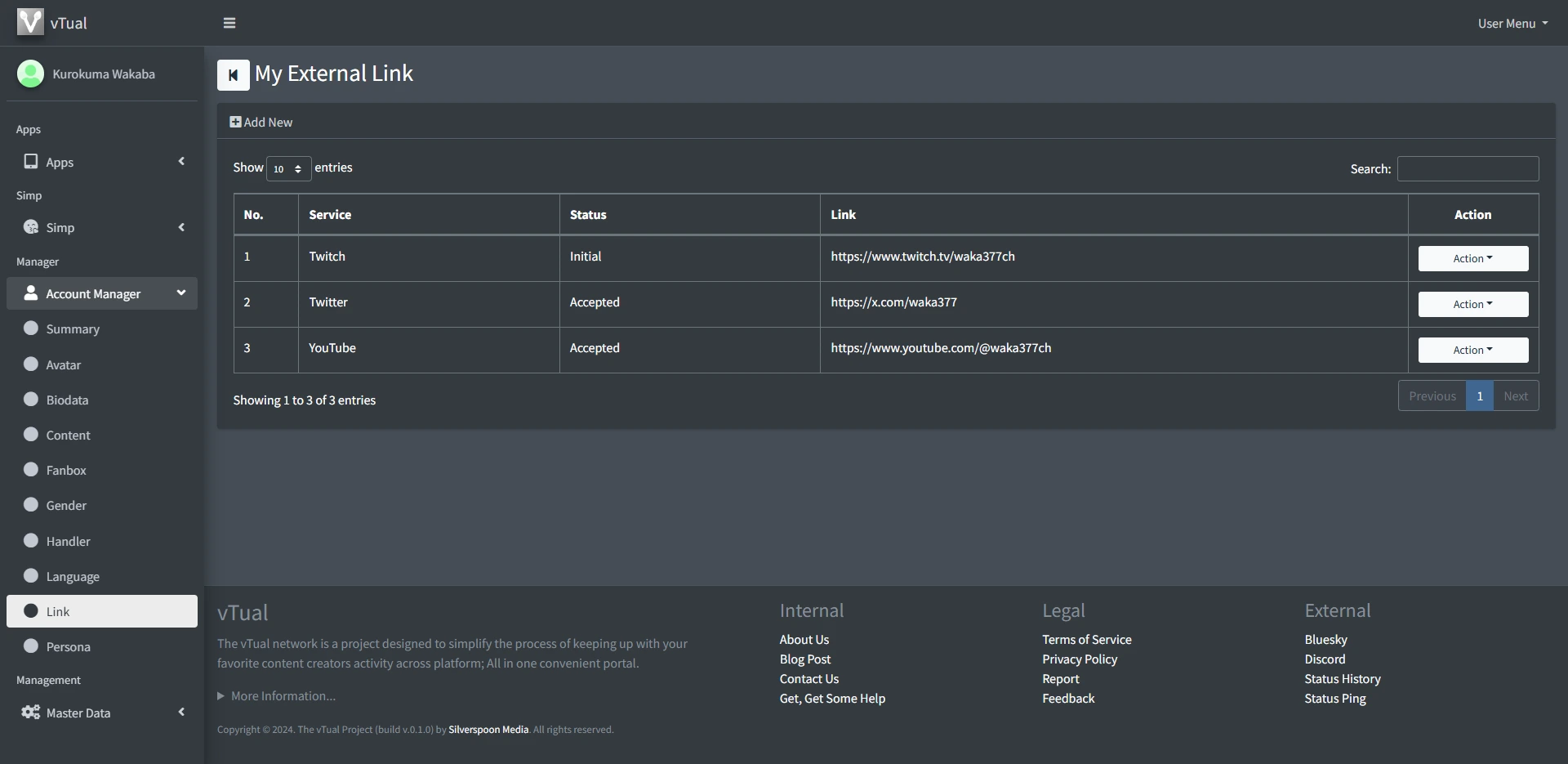
If you have a large number of links, you can also take advantage of the search feature.
Add Link
To add a new link, please click the "Add New" button. After that, you will be presented with several options, including Service and Link.
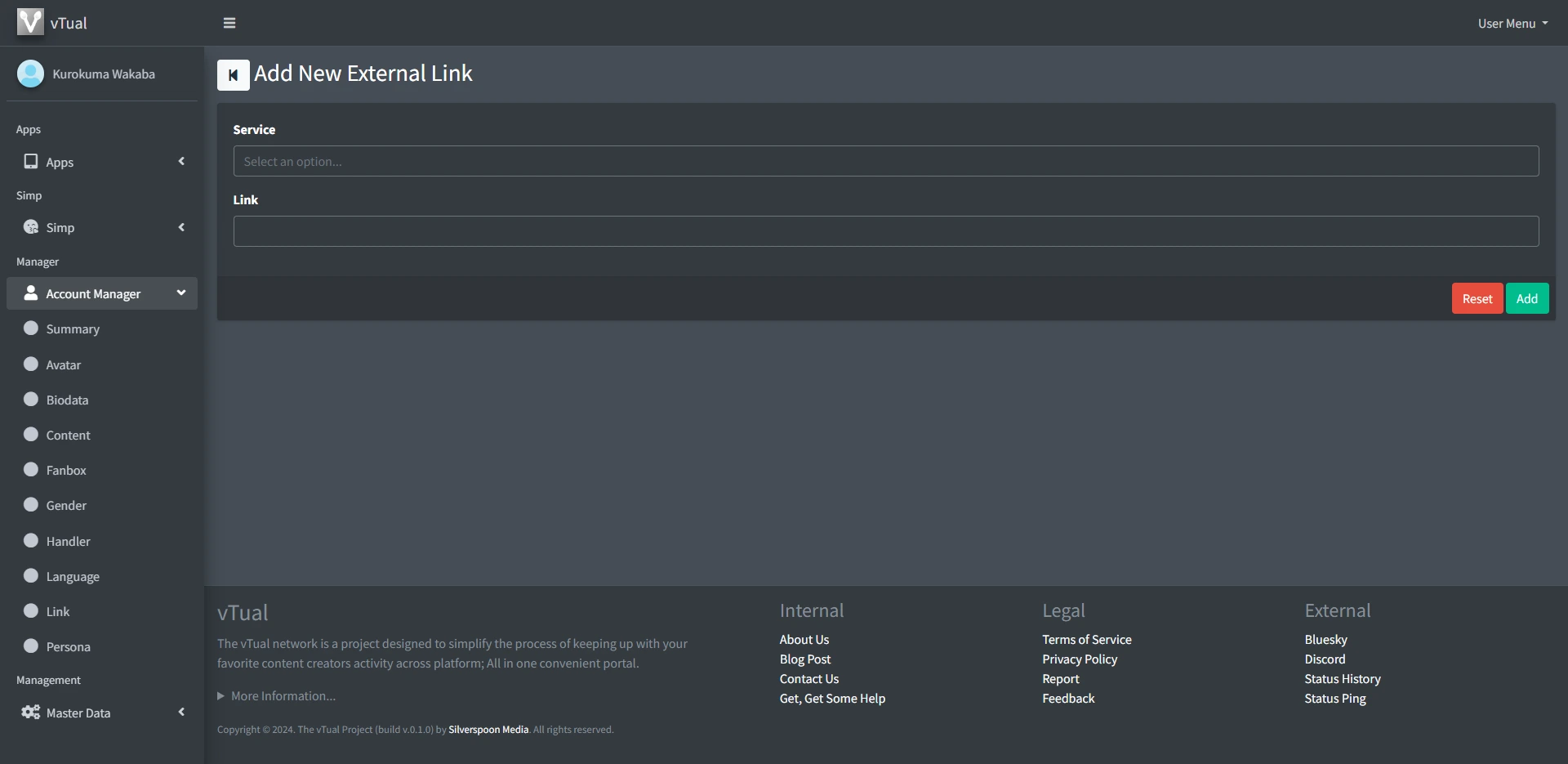
Service refers to the platform of the link you want to add. For example, if you choose to add a Twitter link, select "Twitter" in the service section and fill in the link field with your Twitter URL.
Once you have confirmed that the link you added is correct, complete the action by clicking the "Add" button.
Edit Link
If there is a link you want to change, you can go to the External Link menu, click the "Action" button, and then select "Edit."
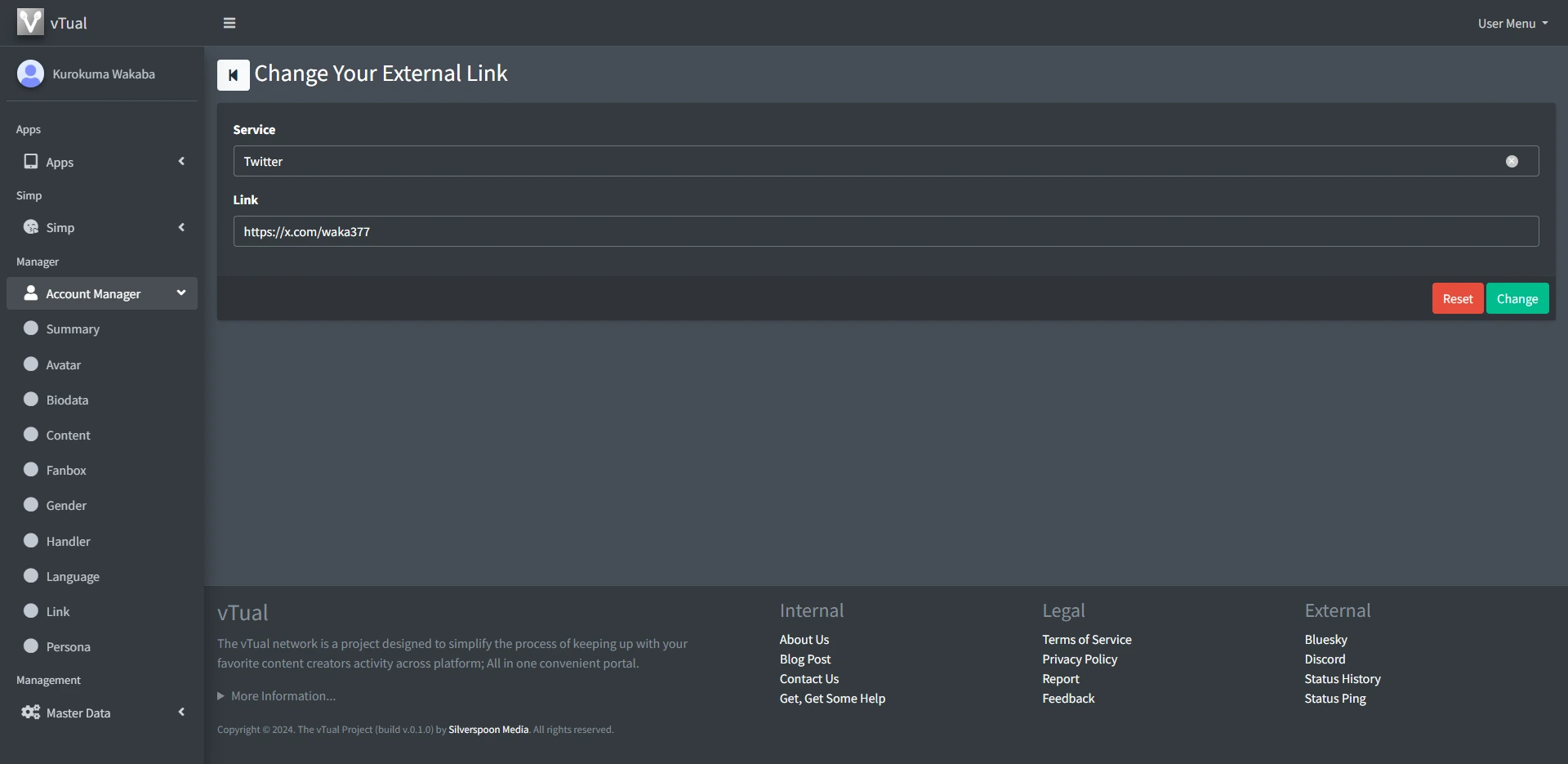
After that, please follow the same steps as when adding a link. Service refers to the platform of the link you want to edit. For example, if you choose to add a Twitter link, select "Twitter" in the service section and fill in the link field with your Twitter URL.
Please note that there are some important considerations in the process of changing links, especially those related to special links like Twitch or YouTube. When changing a Twitch or YouTube link, you cannot modify the "Service" section, you can only change the link itself.
Verify Link
As mentioned above, there are certain types of links that are categorized as special links due to their advanced integration into the system once they are added and successfully verified. Currently, these include platforms like:
- Twitch
- YouTube
If you add a special link without verifying it, the link will only appear as additional information without any extra features, just like ordinary general links.
However, if you choose to verify that the link belongs to your channel, the vTual system will begin to check your channel's activity every three minutes. If new content is found, it will then be displayed on the vTual website.
You can read more information about the processing schedule and it's challenge for the channels and content on this page.
A special link can be easily identified, as its status will be "Initial" after it has been added. So if there is a special link you want to verify, you can go to the External Link menu, click the "Action" button, and then select "Verify Link."
After that, you will receive the latest information regarding the guidelines and requirements for verifying special links.
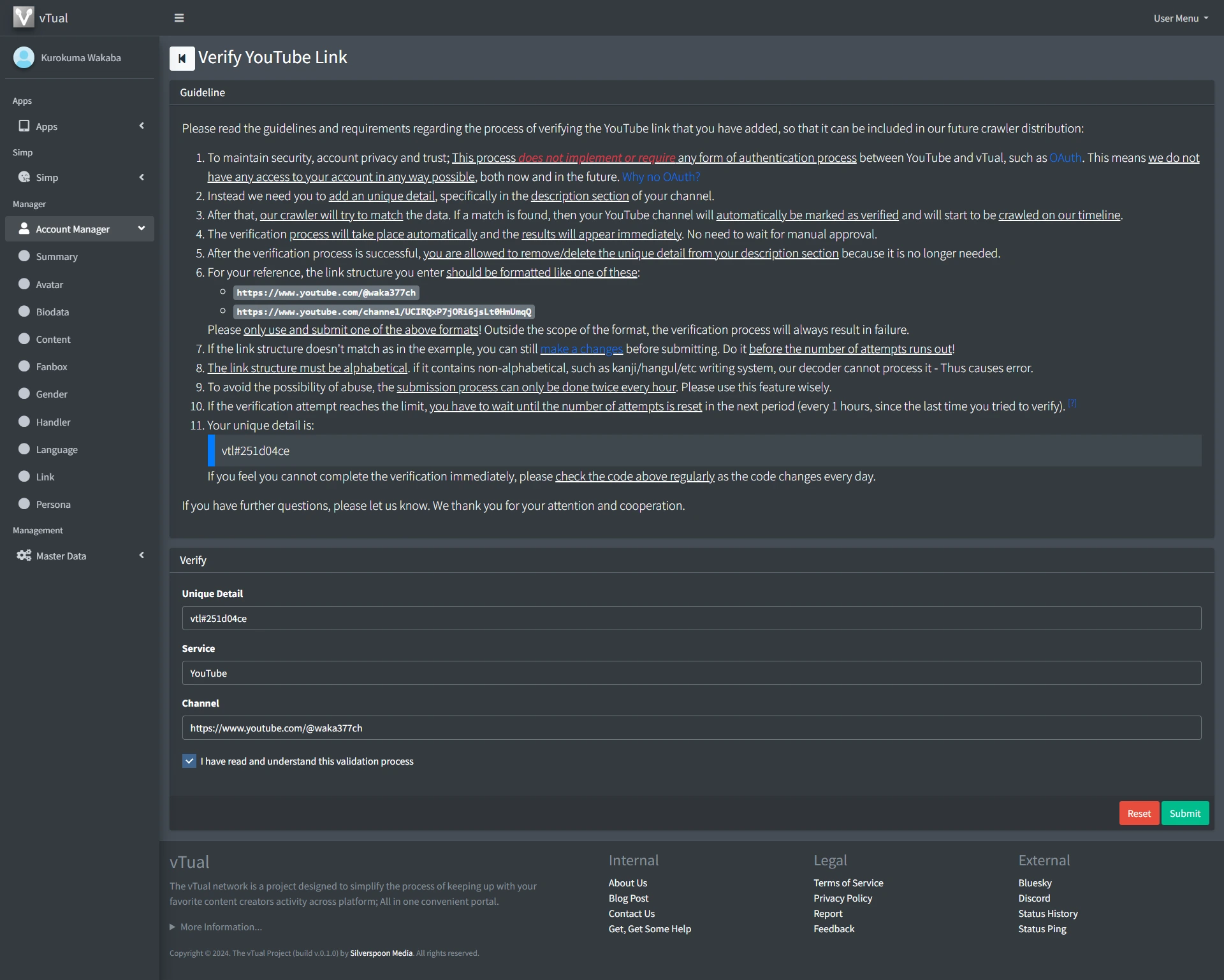
Each service has its own guidelines and requirements. However, the verification mechanism is the same, which involves adding a unique detail in the description field of your channel. Therefore, please refer to the official documentation on how to change your Twitch bio or YouTube description.
Once you have confirmed that you have read and understood about the verification process, please complete the action by clicking the "Submit" button.
Please read the Privacy Policy regarding the data that vTual will store about your channel and content.
Known and Set Limit
In the link verification process, there are several limitations you should be aware of. These include:
- You can only add one verified link for each service.
- One verified link includes the channel and its content.
- Since the available services are currently only Twitch and YouTube, this means you can only have one verified link for one Twitch account and one YouTube account, and the limits cannot be exchanged between or from other services.
- You can only click the "Submit" button twice within a +60-minute period, regardless of whether the process is successful or not.
- This limit is not reset hourly; instead, it resets one hour or 60 minutes from the last time you clicked the "Submit" button. For example, if you click the "Submit" button at 1:23 AM, then the limit will reset at 2:23 AM, instead every 1.00 AM, 2.00 AM, etc.
- Similar to the handler, the special links you can add only support the alphabet. If a link contains other writing systems such as Arabic, Kanji, Hangul, and others, they are not currently supported, even though the official probably API supported it.
- For example, Sakuna's YouTube canonical id is UCrV1Hf5r8P148idjoSfrGEQ, while her current handler is @結城さくな.
- Technically, YouTube accepts API requests for both channel id and/or handlers that even are non-alphabetic.
- However, for various reasons, our humble backend struggles to process non-alphabetic characters. While it is technically possible through the API, it tends to get stuck in our backend, because we have difficulty sending non-alphabetic
forHandleparameters, thus leading to failures due to this false-positives reasons. - Therefore, if your handler uses non-alphabetic characters, please use a canonical link instead.
The limits may change at any time as time goes on.
No OAuth
The channel verification process involves determining whether a user can provide unique information specified by vTual related to their account. For example, can you add vtl#secret to your biodata?
The final conclusion is that if the user can provide given unique information, this means that the user actually have the access rights to the channel, thus channel verification is marked as success.
This is a primitive method I have adopted to avoid implementing OAuth, which is a much more advanced approach for verification and validation processes.
Why no OAuth? Although OAuth can simplify the verification process, it comes with significant responsibilities. Users must first consent to the use of OAuth, which then grants scope of permission to the applications, like vTual, to access their account and related information.
While the information and access can be personalized according to set of permission, such as "read-only access without the ability to modify the account," this can still pose a challenge for individuals who do not fully understand how OAuth actually works.
"Why is this application trying to log into my account? This must be a hacking attempt!" This could be one of the many responses that may arise from implementing OAuth.
The implementation of OAuth has actually been prepared by many services and is not a form of hacking attack. You can read about its definition and scope on Wikipedia. One easy example of OAuth implementation is that you can log into your Epic Games account using your Steam account, etc.
The use of OAuth also requires additional approval from the relevant services, which may unnecessarily increase the workload with feature that are not even needed. Therefore, I have decided not to implement OAuth at all, at least for the latest v.1.1.
Delete Link
If there is a general link you want to delete, you can go to the External Link menu, click the "Action" button, and then select "Delete."
And if there is a special link you want to delete, you can go to the External Link menu, click the "Action" button, and then select "Confirm Delete."
After that, you will be given confirmation about whether you truly want to delete it and the consequences of deleting a link, as the channel and its content will also be removed. Additionally, deleted links can be re-added to the system by anyone afterwards.
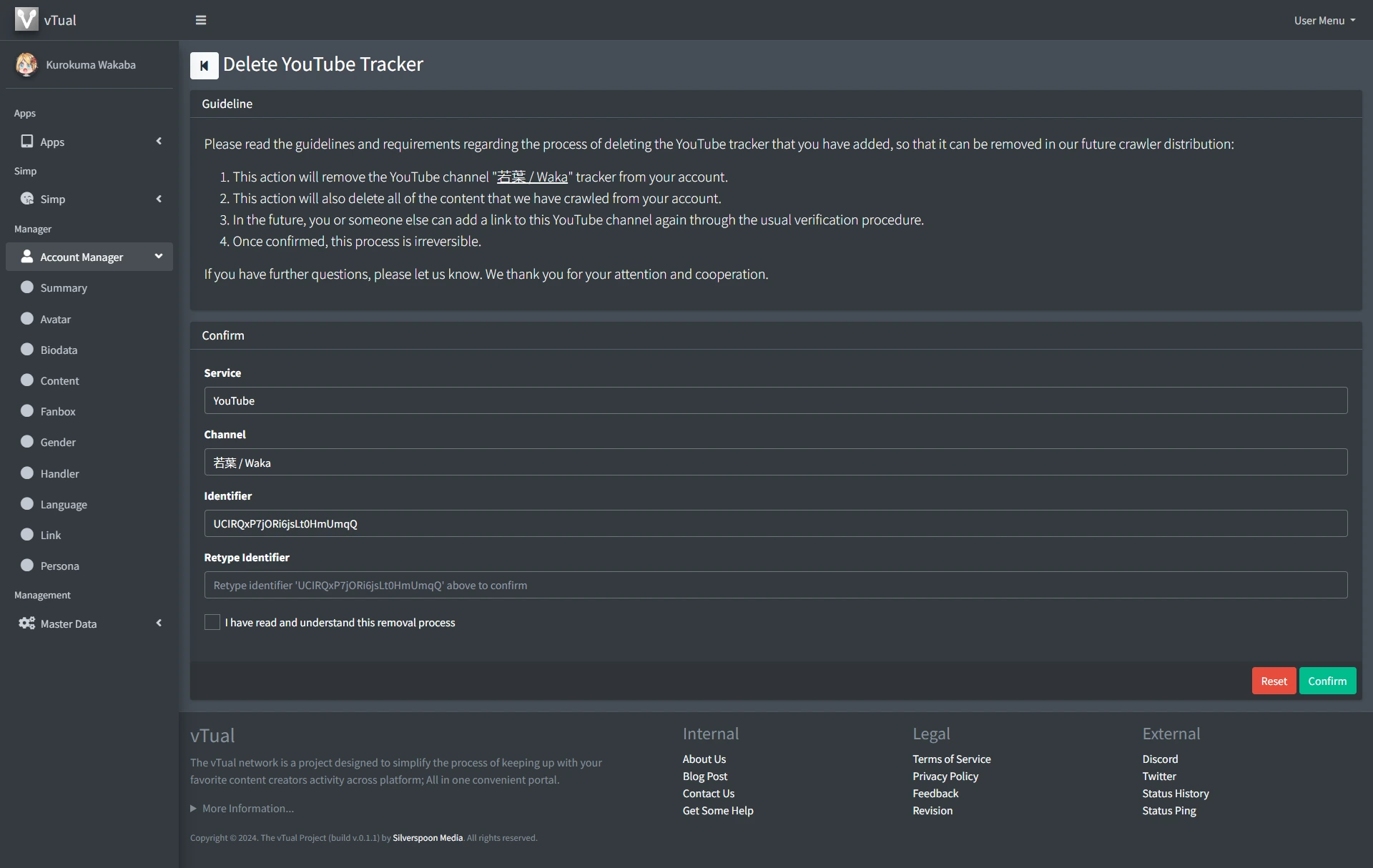
To confirm the deletion of a special link, please verify by retyping the identifier of the related link and then click the "Confirm" button.
After you delete a verified special link, for example YouTube, it means you have the opportunity to add a new YouTube and/or other special link to the service.